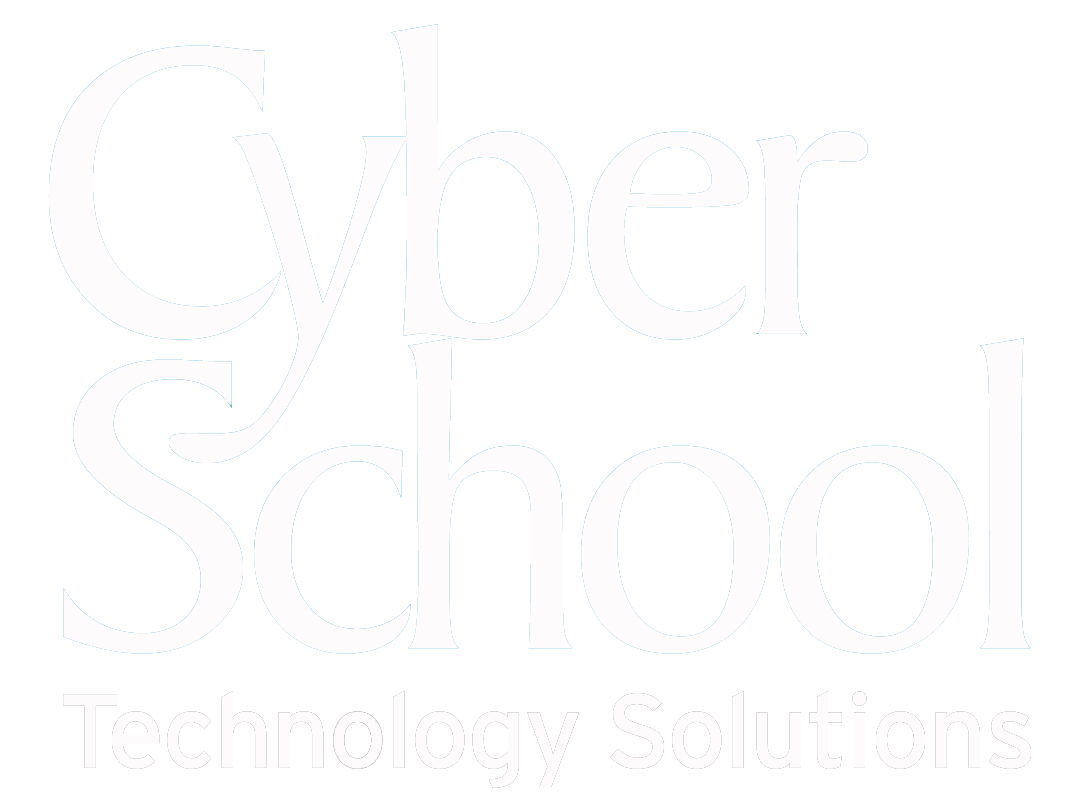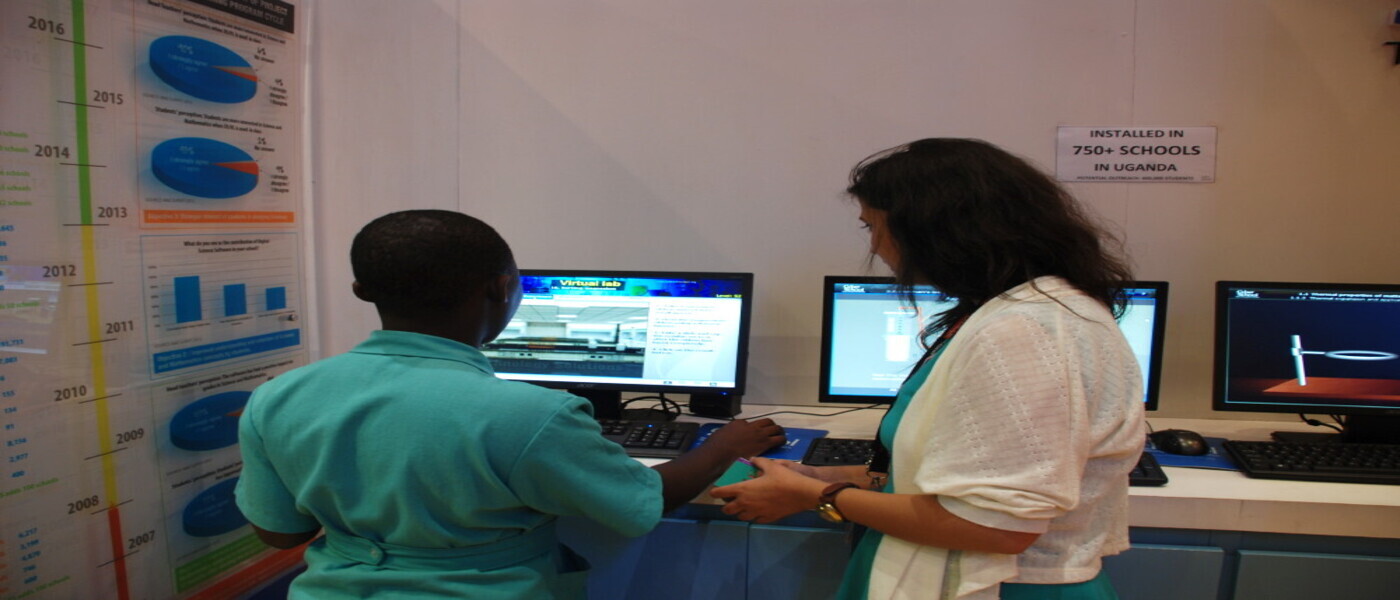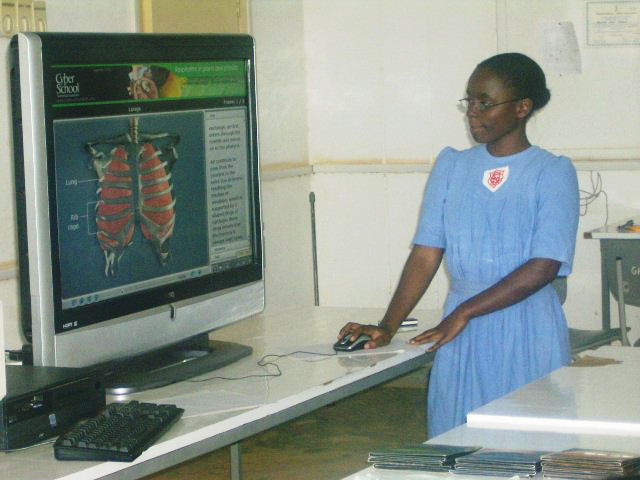During the COVID-19 pandemic, when students were not able to go to school, eLearning platforms bridged the gap and enabled students to continue learning while at home. Although this brought with it many challenges and added expenses such as Internet data costs, it also showed that learning could continue outside the classroom. In these series of articles, we’ll explore the lessons learnt while studying from home and how we can use these to transform learning into a more interactive process which is not restricted to the classroom. To begin with:
Lesson 1: Teachers Do A Lot
With the advent of the pandemic, we parents became teachers to our children. We had to deal with the children all day, prepare their lessons, assign tasks, mark the assignments and make corrections. All of this brought with it an appreciation of the work teachers do as they do this for a classroom full of students daily. Not to mention those teachers who have kids of their own.
Finding the right content – Navigating the unfamiliar path
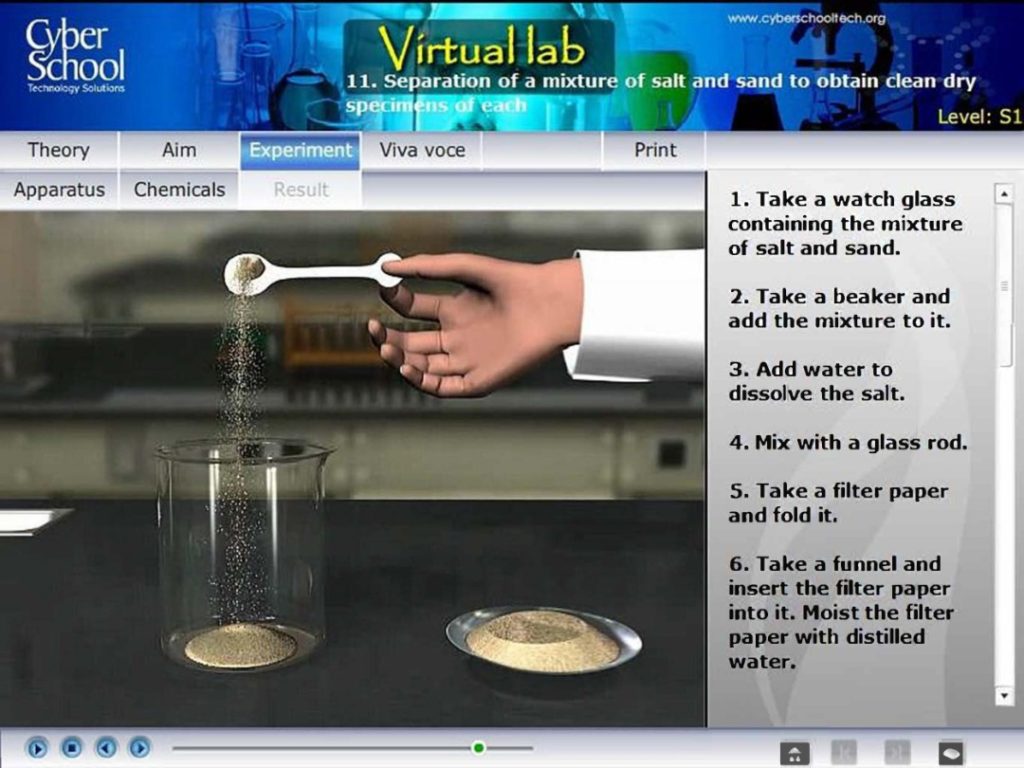
In the first few weeks of the pandemic, we scoured the Internet and social media looking for study content for our kids. What we quickly found out was that not all content was good content. Then there was the added complication that a new curriculum had been introduced for O level, for which there was little to no content available. This is still the case today.
Fortunately for some parents with kids in O level, they were able to get Digital Science & Virtual Lab software which is not only aligned to the national syllabus but also has content for the new curriculum and to top it all off teaches abstract science concepts in a fun & exciting way!
Creating & Sticking to a Study Routine
For a few of us who managed to find the right content, our homes became the classrooms and we became the timekeepers as well, making sure our kids studied when it was time to and also got through all the content they were to study that day. This took a toll on many of us and led to an appreciation for timetables and the teachers who help keep them.
Assigning Homework & Marking
Most parents don’t get that involved in knowing what their kids are learning especially if they are illiterate. But with the classroom being at home, most of us parents had to study what our kids were learning so we could teach them, or at the least be of help, know which assignments to give as homework at what stage and also be able to mark those assignments.
The upside for some of us was that the schools our kids go to started online classes and some of these tasks were ably handled by the lesson management systems chosen by the schools. During that time, Cyber School developed a curriculum guide that helped students know which topics to study when, in all four science subjects. This guide was and still is of great help to parents and students alike.
Doing all the above activities day in and day out for several weeks took its toll on a good number of us parents who now have a deeper appreciation of teachers and the work they do.
A big thank you to all the teachers out there!
This is the first in a series of articles that will explore the lessons learnt while studying from home. Feel free to leave your email in the subscription box below to get notified when the next article is posted.